Install VirtualBox
Download VirtualBox from Oracle's VirtualBox site. Install it using the recommended settings.
Download the Social Network Scraper as a VirtualBox appliance
Download the scraper from the following site.
Install the appliance
In the VirtualBox menu, go to File->Import Appliance. From there, simply point the wizard to the file you downloaded and finish the wizard keeping the default configuration options.Note:
Try to give the appliance as many resources as you can spare. While this server can run with few resources, the more you give it the snappier it will be.Resource requirements for Social Network Scraper
| Number of CPUs | RAM | |
|---|---|---|
| Required | 1 | 512 MB |
| Recommended | 2 | 1280 MB |
Windows Users - Refresh The Host-Only Network Configuration.
*nix/Mac users may skip this step.
If you are using Windows, you must simply perform the following tasks:
- Single click your appliance in the Virtual Machine List on VirtualBox's main menu.

- Go to the "Network" panel, and select "PCnet-FAST III (Am79C973)".
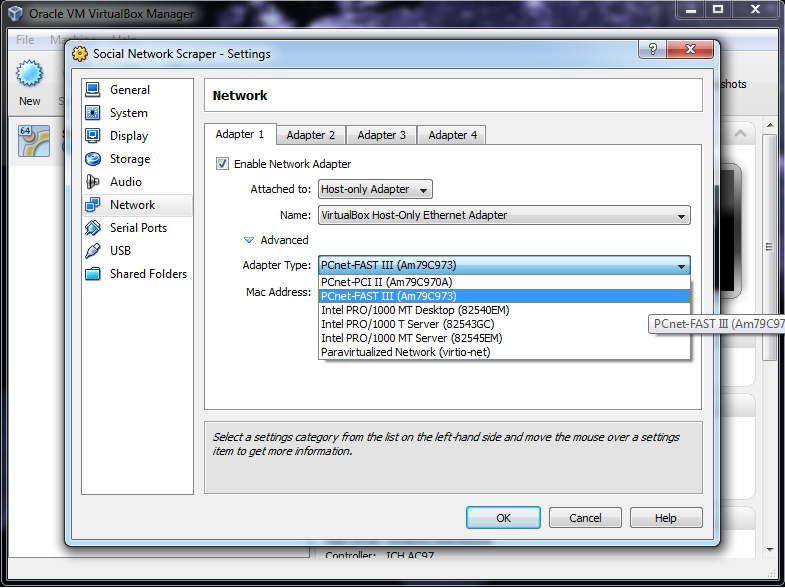
- Select "OK".
- Re-open the settings pane, and go back to the "Network" panel.
- Select the "Intel PRO/1000 MT Desktop (82540EM)".
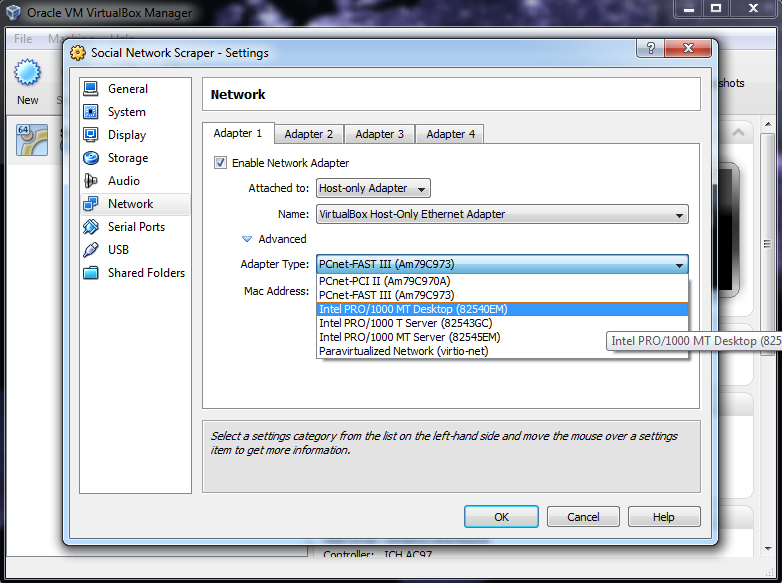
- Select "OK".
You are now finished, and ready to boot into the system.
Start the machine. When it is fully booted, point your browser to http://192.168.56.123:8080/CrawlerProject-war/. To access the admin console, go to http://192.168.56.123:4848.
Don't forget to set add these to your bookmarks!At this point, you may wish to tweak your system. This is up to you, but remember if anything goes wrong you can always re-create your machine by deleting it and re-importing the appliance. For a list of all the passwords that correspond to the system, please see a list of passwords associated with the system.